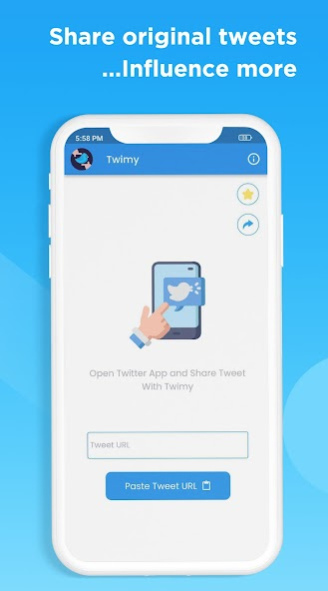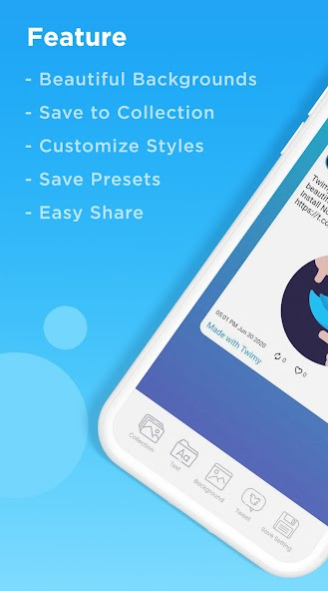Twimy - twitter tweet to image 3.3.8
Free Version
Publisher Description
Twimy let you turn a tweet into a beautiful image for whatsapp status, instagram post/reels/stories, facebook stories and wallpaper with custom background images and colours. Save and share tweets with high-quality images.
This app use to tweet post maker from your original tweet and share your tweet post pic with friends.
This app automatically gets all data related to any public tweet pic such as Profile picture, Username, Verified account, Tweet date & time, number of retweets, and likes.
How it is useful ?
⊙ No twitter login required
⊙ Just share any tweet with twimy, or copy the tweet URL and paste it in Twimy
⊙ Select either a custom color, custom background, or choose a background image from your device
⊙ Save or share that image to Instagram, Whatsapp, Facebook, or other social media.
Note:
This app is not associated with twitter or any other social media.
This app is made to share tweet easily and beautifully throughout the internet.
This app doesn't store or share any of your private information.
About Twimy - twitter tweet to image
Twimy - twitter tweet to image is a free app for Android published in the System Maintenance list of apps, part of System Utilities.
The company that develops Twimy - twitter tweet to image is Izzardtech. The latest version released by its developer is 3.3.8.
To install Twimy - twitter tweet to image on your Android device, just click the green Continue To App button above to start the installation process. The app is listed on our website since 2023-05-04 and was downloaded 1 times. We have already checked if the download link is safe, however for your own protection we recommend that you scan the downloaded app with your antivirus. Your antivirus may detect the Twimy - twitter tweet to image as malware as malware if the download link to com.izzard.twimy is broken.
How to install Twimy - twitter tweet to image on your Android device:
- Click on the Continue To App button on our website. This will redirect you to Google Play.
- Once the Twimy - twitter tweet to image is shown in the Google Play listing of your Android device, you can start its download and installation. Tap on the Install button located below the search bar and to the right of the app icon.
- A pop-up window with the permissions required by Twimy - twitter tweet to image will be shown. Click on Accept to continue the process.
- Twimy - twitter tweet to image will be downloaded onto your device, displaying a progress. Once the download completes, the installation will start and you'll get a notification after the installation is finished.